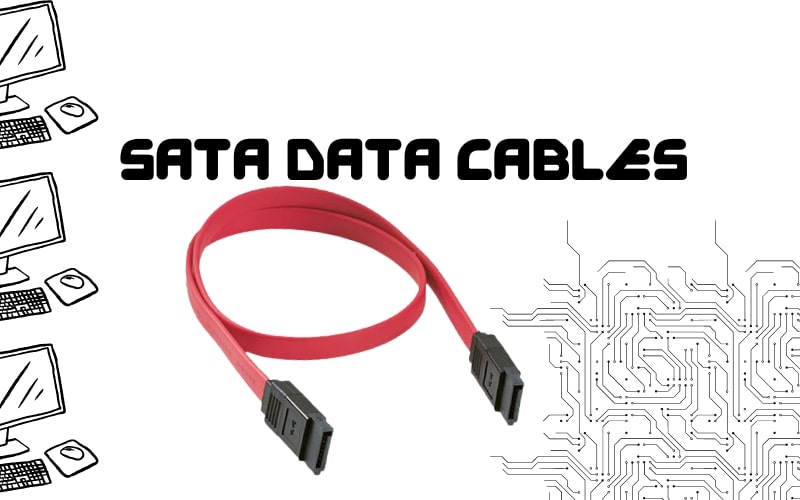Welcome to our latest deep dive into the world of computer hardware, where we aim to answer your most pressing questions with thorough research and easy-to-understand explanations.
Today’s topic is one that often confuses first-time builders and tech newcomers alike: “Do motherboards come with SATA data cables?” In the following sections, we’ll cover this and much more, offering valuable insights that can help you better understand and navigate the complex world of computer hardware.
An Overview

As we explore whether or not motherboards come packaged with SATA data cables, it’s crucial to start with a solid understanding of motherboards themselves.
The motherboard, often referred to as the mainboard or mobo, is the primary circuit board in any computer.
The motherboard serves as the central hub where all other components and peripherals connect and communicate. Whether you’re using a hard drive, a CPU, RAM, or a video card, each component communicates with others through circuits, slots, and connectors on the motherboard.
Components and Accessories of a Motherboard
Now, let’s delve into the specific components and accessories that typically come with a motherboard.
Motherboards can vary in the number of accessories that come included in their package. The basic components of a motherboard package typically include the motherboard itself, a manual or user guide, a driver installation disc, an I/O shield, and some form of mounting hardware.
However, the inclusion of other accessories, like SATA cables, can vary from one manufacturer to another. Some may provide SATA cables in the box, while others may not. It depends largely on the product tier and the manufacturer’s policies.
The Importance of SATA Cables

Before we answer the main question, let’s discuss the role of SATA cables in a computer system and why they’re so important.
SATA, short for Serial Advanced Technology Attachment, is a type of interface used for connecting storage devices to a computer’s motherboard. SATA cables are typically used for transferring data between the motherboard and storage devices like hard drives or SSDs.
SATA cables are relatively thin and flat. One end of the SATA cable plugs into a port on the motherboard, while the other end plugs into the storage device. The transfer of data across a SATA cable is fast and efficient, making them vital components in any modern computer setup.
Why Are These Cables Important?
If you’re building a computer from scratch or upgrading your current system, you’ll quickly realize how important SATA cables are. They’re essentially the lifelines that connect your storage devices to your motherboard, enabling the transfer of data.
Here are a few key reasons why these cables are important:
- Fast data transfer: They allow for fast data transfer between your motherboard and your storage devices. This speed is essential for a smooth and efficient computing experience.
- Easy to install: They are easy to install. The connectors are keyed, meaning they can only be inserted in one way, which eliminates the chance of incorrect installation.
- Compatibility: Almost all modern motherboards and storage devices use the SATA interface, making it a near-universal standard.
Do Motherboards Come With SATA Cables?

Now that we understand what these cables are and why they’re important let’s return to our main question: Do motherboards come with them?
The General Rule
The general rule is that most new motherboards do come with at least two SATA data cables. However, the number of cables included can vary based on the brand and model of the motherboard.
Typically, mid to high-end motherboards come with SATA cables because they’re geared towards users who are likely to have multiple drives. Lower-end motherboards, on the other hand, might not include SATA cables, as they are often targeted at budget-conscious consumers or those who may already have their own cables.
It’s crucial to check the motherboard product description or the ‘What’s in the box’ section before making a purchase to avoid any unpleasant surprises.
Exceptions to the Rule
While the general rule holds true for most cases, there are exceptions. For instance, some brands may decide not to include cables in their motherboard packages to cut costs. This is often the case with budget motherboards.
Moreover, refurbished or open-box motherboards might not come with all accessories, including SATA cables, due to previous use. Therefore, if you are purchasing a used or refurbished motherboard, it’s essential to confirm what’s included in the package.
Key Takeaways

To wrap up our discussion, let’s summarize what we’ve learned about motherboards and SATA cables.
Here are some key takeaways from our discussion:
- Most new motherboards come with at least two SATA data cables.
- The number of SATA cables included can vary based on the brand and model of the motherboard.
- Not all motherboards come with SATA cables, especially lower-end or refurbished ones.
- Always check the product description before purchasing a motherboard to see what’s included.
FAQs
What are SATA data cables used for?
SATA (Serial ATA) data cables are used to connect storage devices like hard drives and SSDs to the motherboard in a computer.
How many SATA data cables do I need for my PC?
The number of cables you need depends on the number of SATA devices (like hard drives or SSDs) you plan to install on your PC.
Are all SATA data cables the same?
While all SATA data cables serve the same function, there can be differences in terms of quality and speed. It’s important to get a good quality cable that supports the highest data transfer speed your devices can handle.
Can I use a SATA data cable from an old motherboard with a new one?
Yes, as long as the cable is in good condition and supports the data transfer speed of your new devices, it can be used with a new motherboard.
Where can I buy SATA data cables?
They can be purchased from various online retailers, electronics stores, and computer hardware shops.
What happens if I don’t use a SATA data cable for my hard drive or SSD?
Without this data cable, your hard drive or SSD cannot communicate with the motherboard, meaning your PC won’t be able to access the storage on those devices.
Are there alternatives to SATA data cables for connecting storage devices?
Yes, there are alternatives like M.2 and PCIe which allow for direct connection to the motherboard without the need for cables. However, these require specific slots on the motherboard and are typically used for SSDs, not hard drives.
Final Thoughts
While SATA cables are a small part of the overall computer system, their importance cannot be overstated. They are the lifeline between your motherboard and your storage devices. Without them, your computer wouldn’t function properly.
Whether or not your motherboard will come with SATA cables can depend on several factors. However, it’s always best to check before purchasing. If your chosen motherboard doesn’t include SATA cables, remember they are not expensive to buy separately.