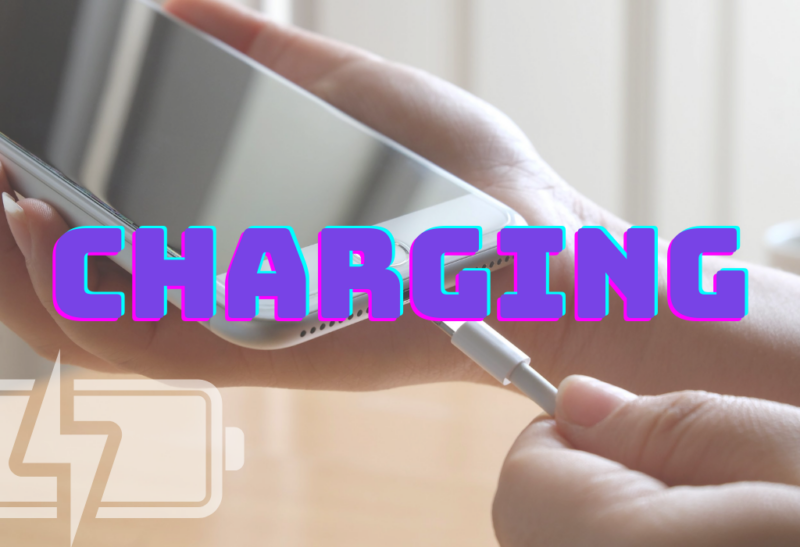In the digital age, a device that fails to charge can bring our lives to a standstill. Be it your smartphone, laptop, or tablet; the problem can often stem from a loose charging port. In this blog post, we will walk you through detailed, easy-to-understand steps on how to fix this common issue and save you a trip to the repair store.
Why a Healthy Charging Port Matters

A charging port, despite being a small part of your device, plays a critical role. It ensures that your device’s battery remains healthy and functions optimally.
When the charging port is loose or damaged, the device might not charge properly or could stop charging altogether, leading to numerous problems. Therefore, it’s important to address this issue promptly to prevent any further damage to your device.
Signs That It Is Loose
Identifying a loose charging port early on is key to preventing further damage. The common signs are:
- Difficulty in getting the charger to connect
- The device stops charging when you move the charger
- The charger falls out of the port easily
If your device exhibits any of these signs, it’s likely that you’re dealing with a loose charging port.
Identifying the Issue

Types of Charging Ports
Before we proceed with troubleshooting, it’s important to grasp the various charging port types. Devices can feature Micro USB, USB-C, Lightning (for Apple), or proprietary ports. Recognizing your port type is crucial for targeted solutions.
For your case—charging an Apple Pencil—note its unique Apple Lightning port. This port differs significantly from standard Micro USB or USB-C ports, impacting the approach needed for repairs.
Diverse port types pose distinct challenges. For instance, the specialized design of the Apple Lightning port used by the Apple Pencil demands specific troubleshooting and fixes tailored to its characteristics.
Common Causes of a Loose Charging Port
Loose charging ports can result from various reasons, including:
- Regular wear and tear
- Physical damage due to dropping or mishandling
- Dust or debris build-up
Understanding the cause of the problem can guide you in determining the best solution for fixing your loose charging port.
Fixing The Problem
Cleaning
One of the most common causes of a loose charging port is dust or debris build-up. It’s surprising how much dust can accumulate in such a small area over time.
- Turn off your device.
- Use a can of compressed air or a small brush to gently clean the charging port.
Ensure you’re cautious while cleaning to avoid causing any damage.
Adjusting the Metal Connector
At times, a loose charging port can be fixed by slightly adjusting the metal connector inside the port.
- Turn off your device.
- Use a small tool like a toothpick or a small needle to gently lift the tab inside the port.
Be careful while doing this. If you apply too much force, you risk causing more harm than good.
Ensuring Safety
Risks Involved in DIY Repairs
Although fixing a loose charging port might seem straightforward, there are certain risks involved.
Improper handling can lead to further damage to the device or can even cause a short circuit. If you’re unsure or uncomfortable with the process, it’s better to consult a professional.
Using the Right Tools
Using the right tools is crucial for both your safety and the safety of your device.
- Non-metallic tools like toothpicks are recommended for cleaning and adjusting the port, as they don’t conduct electricity.
- Cans of compressed air are ideal for removing dust and debris.
Using inappropriate tools or materials can lead to a risk of short-circuiting or even puncturing the battery.
Checking Your Work

Testing Your Device
After you’ve cleaned or adjusted the charging port, the next step is to test your device.
Plug in your charger and see if there’s an improvement in the connection. If the charger connects easily and doesn’t fall out, you’ve successfully fixed your loose charging port!
Still Not Working?
If the problem persists even after your attempts to fix it, it’s time to consider professional help.
Take your device to a trusted repair store or contact the device’s manufacturer. There may be internal damage or other issues that can’t be fixed through DIY methods.
Prevention is Better Than Cure

Care While Charging
Proper care while charging can significantly extend the lifespan of your charging port.
- Avoid yanking the charger out of the port. Instead, gently pull it out to prevent any physical damage.
- Make sure the charger is inserted correctly. Forcing the charger in the wrong way can damage the port.
Regular Maintenance
Regular maintenance can go a long way in preventing loose or damaged charging ports.
- Clean your charging port regularly to prevent dust or debris build-up.
- Use good-quality chargers and avoid using frayed cables.
Implementing these simple habits can save you from the trouble of dealing with a loose charging port in the future.
FAQs

How can I confirm if my charging port is loose?
Before concluding that the port is loose, try using a genuine charger from official or reputed sources. If the device starts to charge without any complication, the issue is with the previous cable. If the device still has issues charging, the problem is within the charging port.
What tools do I need to fix a loose charging port?
You will need a few essential tools to fix your phone charger port not working. These include a screwdriver, a soldering gun, a can of compressed air, a toothbrush, an extra charger, and additional screws.
What can I do if the damage is beyond repair?
If the damage is beyond repair and you don’t have the money to buy a new device, you should consider using a wireless charger. A wireless charger utilizes electromagnetic induction technology, allowing you to place your phone directly on top of an induction pad without having to plug in any cables.
How can I avoid breaking my charger port in the first place?
Avoid using your phone while charging, as it can stress the charger port and cause it to break. Be careful when inserting or removing the charger from the port. Also, don’t force it in or out, as this can break the connectors inside the port. Keep the port clean and free of debris. Dust and dirt can build up over time and cause problems with charging.
What should I do if the steps in this article don’t work?
If the above steps don’t work, you should take your device to a repair shop so that a professional can help you. But if the damage is severe, it may be time for an upgrade.
Final Words

While a loose charging port can be a nuisance, there are steps you can take to address this issue. Whether it’s cleaning the port, adjusting the connector, or seeking professional help, you have several options to get your device back up and running. Regular maintenance and care can also help prevent this issue. Remember, if you’re ever uncomfortable or unsure about fixing your device, always turn to a professional.